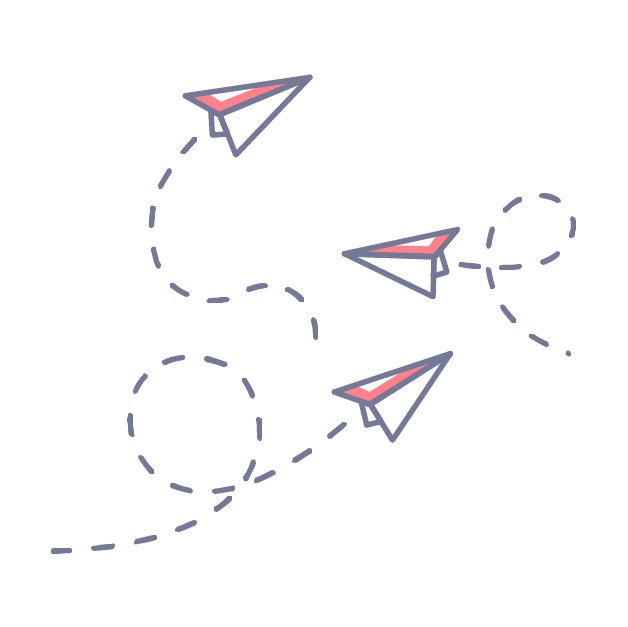Is your business prepared for the retirement of Univeral Analytics?
You might have been seeing this Doomsday Clock every time you log onto Google Analytics:
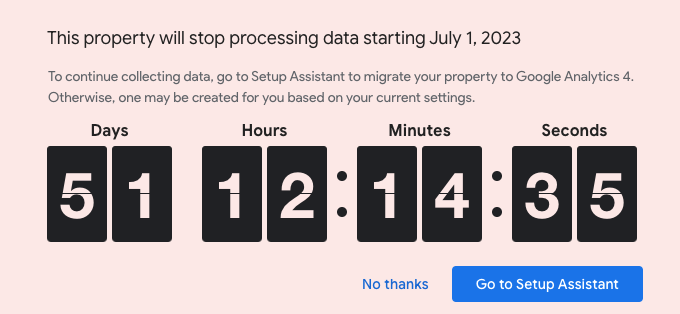
That’s because Google has officially revealed the date of Universal Analytics’ retirement. Mark your calendars. It’s going to be on July 1, 2023. After that, all websites have to migrate over to Google Analytics 4 (GA4).
Google states: “We’re focusing our efforts and investments on Google Analytics 4 to deliver a solution built to adapt to a changing ecosystem. Because of this, throughout 2023 we’ll be shifting support away from Universal Analytics 360 and will move our full focus to Google Analytics 4 in 2024.”
For digital ads, it’s vital to have up-to-date and accurate data. That’s why brands must migrate to Google Analytics 4 ASAP. The earlier you do so, you’ll be able to start building a wealth of historical data before the official retirement of Universal Analytics. Plus, you’ll already be a pro with GA4 when summer 2023 rolls around.
In this blog, we’ll discuss the features, benefits, and best practices for Google Analytics 4. Take a look at our Table of Contents and feel free to jump to a section that best interests you!
Table Of Contents
A Quick Recap
- Universal Analytics (UA) was founded on measuring insights from metadata and cookies. Ad tech is moving towards a more responsible and transparent landscape, which means it will become less sustainable.
- Google Analytics 4 (GA4) was developed with a focus on user privacy. It will provide a better digital experience for advertisers and audiences alike by collecting data (of consenting users) and staying resilient against evolving digital privacy laws.
Google says Google Analytics 4 will:
- Deliver a stronger analytics experience
- Have the flexibility to measure different types of data
- Bridge the gap between your customer journey and from website to app
- Utilize Google’s machine learning AI to provide insights on user behavior and conversions
- Be the future of web analytics.
Advertisers can then flexibly use sophisticated, predictive insights to plan for future strategies.
Transitioning from Universal Analytics to Google Analytics 4 is technical and requires attention to detail. As an award-winning advertising agency, we know that data is king. That’s why we take care of data migration and tracking for all our clients.
Here is Google’s overview video for Google Analytics 4:
Do I Need to Switch to Google Analytics 4?
The answer is: yes.
Google is retiring the older version of Google Analytics in July 2023.
Don’t drag your feet any longer; it’s happening. The sooner you get it set up, the more time you’ll have to get familiarized with its capabilities and interface.
Plus, you’ll be able to start collecting historical data and tracking metrics relevant to your business in the new form. That way, you’ll get a deeper understanding of your audience’s data and behavior.
If your ad strategy is cross-channel and cross-platform, the only way to get a holistic view of traffic and performance centralized in one place is Google Analytics 4.
Differences between Universal Analytics and Google Analytics 4
Some critical differences between UA and GA4 include:
- Data Privacy: GA4 offers more robust data protection and privacy controls, which are becoming increasingly important for brands due to data privacy regulations like GDPR and CCPA.
- Cross-device tracking: GA4 provides more advanced cross-device tracking capabilities (website and app), allowing marketers better to understand the customer journey across multiple devices and touch points.
- Machine-Learning: GA4 includes built-in machine-learning algorithms that automatically identify trends, generate insights, and provide recommendations.
- Bounce Rate: The definition of a bounce in GA4 is now: if a user visits your website, reviews content on your homepage for less than 10 seconds, and then leaves without triggering any events or visiting any other pages or screens. You’ll have the option to increase the conditions from 10 seconds to 30 seconds or 60 seconds.
- Goals: Goals will no longer be goals in GA4. It will be replaced by “Conversion Events”. It will still be how you track important actions on your website or app to measure as conversions. You’ll be able to track a wider range of actions and get more granular insights into how people interact with your website or app. In the future, you can create custom Conversion Events to track certain actions that are important to your business. By doing so, you’ll be able to understand the customer journey better and optimize for it!
- Behavioral Modeling: It will utilize machine learning and fill in the gaps if cookies or other identifiers aren’t available in GA4’s real-time reporting functions.
- Custom Channel Grouping: You’ll be able to custom select specific channels and compare their aggregated performance.
- Direct integrations: GA4 syncs directly with Google Ads, so conversion actions will be tracked in the GA4 reporting dashboard for account and performance transparency.
How Do I Get Started with Google Analytics 4?
Here at War Room, we aim to be the frontrunner for industry trends and algorithm updates.
Our team has proactively educated ourselves on the benefits of GA4 in the past year. We are now happy to announce our services for this transitional implementation.
A. Google Analytics 4 Setup
Our team can help you properly set up and implement your new or existing Google Analytics account in this service.
This includes:
- Tracking IDs
- View & Data Streams
- Event Tracking set-ups, and automation
- User and event data retention
- eCommerce tracking
- Cross-device & cross-platform tracking
- Attribution modeling
- Custom Dimensions and Report set-up and more
Additional Add Ons Include:
- Enhanced e-commerce tracking
- Google Tag Manager (GTM) Server Setup
- GA4 Web
- GA4 Server Container
You can pick and choose which option best fits your business needs!
B. Google Analytics 4 Set Up & Implementation
Does your business have a website and an app? In this option, we will help you create a GA4 account from scratch and set it up so you can begin eCommerce data tracking.
C. Google Analytics 4 eCommerce Migration & Set-Up & Tracking
This package includes migrating eCommerce data collection from Universal Analytics to GA4. We’ll update e-commerce events and parameters from UA to GA4, to ensure a seamless data collection for your eCommerce site. We also provide enhanced eCommerce tracking. Connect with us to learn more.
D. Google Analytics Setup and Configuration
We will set up your Google Analytics account and take care of the configuration. True data integrity starts here.
Check out our Advertising Institute for our latest digital marketing resources.
Or, fill out the form below, and let’s discuss how we can support you with advertising and data!
Stressed about GA4? No Problem – War Room Can Help
Google is urging businesses to make the switch to GA4, and will automatically start configuring your Universal Analytics account starting in March. This may be helpful for simple websites, but for those with complex tracking needs, such as conversion tracking and eCommerce data, the most optimal option is working with War Room to ensure a seamless transition to GA4.
Take control of your data and make 2023 a standout year for marketing success with War Room’s comprehensive GA4 services.
The core of our GA4 service includes:
- Thorough audit of your Google Tag Manager and Google Analytics accounts
- Onboarding process with custom set of action item list
- data migration
Additionally, our team can also help with:
- E-commerce migration from UA to GA4 (e-commerce profiles, revenue tracking, and conversions, booking engine migration etc)
- Big Query set-up
- Server Side Tracking
For those with big data needs, we also offer transfer and storage services.
Features of Google Analytics 4
Here are some of the new features you can expect from Google Analytics 4:
New Data Modelling
In Universal Analytics, the data model is session-based, which means that all user activity within a specific session is grouped together. This includes various types of interactions, such as page views, clicks, and form submissions, which are all recorded as “hits” within the session.
The new Google Analytics 4 uses an event-based data model, where each individual action taken by the user is recorded as an event. These events can be anything from clicking on a link, playing a video, or adding an item to the cart.
The key difference between the two models is that:
- In Universal Analytics, the session is the unit of analysis
- In Google Analytics 4, the focus is on individual user actions.
This means that with event-based modelling, you can gain a more granular understanding of user behavior, as you can see each specific action a user takes, rather than just seeing them as part of a session.
For marketers, this change is significant because it allows for a more user-centric approach to analyzing data. You can see exactly what actions users are taking on your site, which can help you optimize your website and marketing efforts to better meet their needs and preferences. This can lead to higher engagement and conversions, which can ultimately help grow your business.
Event-Based, User-Centric Dashboard + “Explorations” Feature
In Universal Analytics, when you log in to the dashboard, you see multiple reports that you can click on to see more information about user behavior on your website. Each report may have sub-reports that you can expand to see even more details about specific aspects of your website traffic.
On the other hand, in Google Analytics 4, the home page has been redesigned to align better with the event-based and user-centric structure. The reports have been consolidated to provide a clearer and more holistic view of user behavior.
Additionally, GA4 has a new feature called “Explorations,” which allows you to choose from various templates or create custom explorations to better understand the customer journey.
AI-powered Features for Insights and Predictions
GA4 uses a machine learning-based data model that provides more accurate and actionable insights. This helps businesses to make data-driven decisions with confidence, knowing that the data they are working with is accurate and up-to-date.
Currently, there are three predictive metrics supported by GA4:
- Predictive probability: This predicts the probability that a user who was active on your website in the last 28 days will purchase something in the next seven days.
Marketers can use predictive probability to identify which users are most likely to make a purchase in the next seven days based on their behavior on the website. This information can be used to tailor paid campaigns to those users and encourage them to make a booking or purchase, like buying a ticket for an upcoming exhibit.
- Churn probability: This predicts the probability that a user who was active on your website within the last seven days will not be active within the next seven days.
For example, eCommerce brands can use churn probability to identify users who visited the site but didn’t purchase, and run retargeting campaigns to capture the conversion through exclusive discounts etc.
- Revenue prediction: This predicts the expected revenue from all purchases made by users who were active in the last 28 days, in the next 28 days.
Attractions that offer online ticket sales can use revenue prediction to identify which users are most likely to make a purchase in the next 28 days.This information can be used to personalize marketing efforts to those users, such as email campaigns or paid ads with special offers to encourage them to make a purchase.
More Visibility Into Customer Lifecycles and Cross-Platform Tracking
This means that you can visualize user journeys across platforms, whether they’re interacting with your brand on your website, on social media, or on a mobile app. By tracking user behavior across all of these platforms, you can better understand your customers and their preferences, which can help you make better marketing decisions.
For example, you can see how users first discovered your brand on social media, then moved on to your website to learn more about your product offering, and finally made a purchase through your mobile app. This type of insight can help you optimize your marketing efforts and create a more seamless user experience for your customers across all platforms.
In UA, it’s all separated in different views, whereas with GA4 going forward, it’s all consolidated into a central view for easy reporting with a holistic look at the customer journey.
Benefits of Google Analytics 4
Google Analytics 4 is a powerful tool that offers several benefits to marketers:
Improved Accuracy
GA4 uses a machine learning-based data model that provides more accurate and actionable insights. This helps businesses make data-driven decisions confidently, knowing that the data they are working with is accurate and up-to-date.
Enhanced Data Privacy
GA4 provides improved data privacy and security, giving businesses more control over their data and making it easier to comply with privacy regulations like GDPR. This helps businesses to protect their customers’ data and maintain their trust.
Enhanced Cross-Device Tracking
GA4 provides enhanced cross-device tracking capabilities, allowing businesses to get a more complete picture of their customers’ online journeys. This helps businesses to better understand their customers and make informed decisions about how to engage with them.
More Advanced eCommerce Tracking
GA4 provides more advanced eCommerce tracking, making it easier for businesses to measure the success of their online sales efforts. This helps businesses to understand what’s working and what’s not, and make data-driven decisions about how to improve their eCommerce strategy.
Google Analytics 4 Best Practices
Structure Your Data
In order to get the most out of GA4, it’s important to properly structure your data. This can involve setting up conversion tracking to measure key actions like bookings or purchases, creating custom dimensions and metrics to track specific data points, and using event tracking to monitor user interactions on your website or app. For example, if you are a hotel, you may want to track specific events like room bookings, room cancellations, or requests for information about your amenities.
Create Meaningful Reports
Take advantage of GA4’s customizable dashboards and advanced data visualizations to create relevant and helpful reports. Focus on answering specific business questions and highlighting key performance indicators (KPIs) that are relevant to your business goals.
For example, if you are a nightclub that promotes events, you may want to track the number of ticket sales, the popularity of certain shows, and visitor demographics to inform your marketing and planning strategies.
Regularly Review Your Data
Set aside time to regularly review your GA4 data to identify trends, patterns, and opportunities for improvement. This can help you stay ahead of the curve and drive growth.
For example, if you notice that a particular page on your website has a high bounce rate, you may want to investigate why and make changes to improve user experience.
Use GA4 In Conjunction with Other Tools
GA4 integrates with other Google products and third-party tools like Google Ads and Tag Manager. By using these integrations, you can get a more complete picture of the online customer journey and better understand how your marketing efforts are impacting conversions.
For example, you may want to track how many leads you are getting from Google Ads campaigns, or how many users are viewing your website from social media channels.
Make the Most of GA4’s Advanced Features
Take advantage of GA4’s machine learning-based data model and enhanced tracking capabilities, such as enhanced cross-device tracking and improved e-commerce tracking, to get a complete picture of your customers and their online journeys.
For example, if you are a tour operator, you may want to use GA4 to track how users are engaging with your website or app across different devices, and to monitor the success of specific tour packages or promotions.
The Future of Google Analytics 4
Advanced Machine Learning
GA4 already uses machine learning to provide advanced tracking and reporting capabilities, but this is expected to become even more sophisticated in the future. For instance, GA4 might use machine learning algorithms to automatically identify the most valuable customer segments for your business and recommend targeted marketing strategies to reach them.
Improved Cross-Device Tracking
Consumers often use multiple devices when researching and making purchases online. GA4 is expected to add more advanced cross-device tracking capabilities, allowing you to see how customers are interacting with your brand across all their devices.
Increased Data Privacy & Security
GA4 might introduce features that allow you to encrypt certain types of data or give customers more control over their data preferences.
Enhanced eCommerce Tracking
Google will continue to add more advanced eCommerce tracking capabilities, which will be particularly useful for businesses that sell products or services online.
For instance, GA4 might allow you to track the entire customer journey from browsing to purchase, providing valuable insights into the success of your online efforts.
Integration with Other Google Products
GA4 will continue to integrate with more Google products, which will help you to optimize your marketing efforts across all channels, from social media to paid search.
What is Google Analytics?
With the data from Google Analytics, you can see and try to figure out:
- How many users are visiting your website
- What channels are website visitors coming from? Organic? Social? Paid ads?
- How long are people spending on each page?
- Which pages are performing the best, which ones are the worst? Why?
- What are the demographics of your visitors?
- …and so much more
This platform is where many digital marketing metrics and terms originate, such as Bounce Rate, Sessions, Time on Page, etc. You will be able to compare these data metrics by day, Month-Over-Month, or Year-Over-Year. So if you have a website, you should have Google Analytics already in place!
- Optimize your content
- Identify website issues to improve user experience
- Understand your customers better
Think about your target audience’s journey from top-of-the-funnel to the end: how you can optimize your website to deliver a consistent user experience and drive more traffic and sales? Consistently reviewing Google Analytics and making optimizations is how you build a high-converting website people will want to visit again and again.
What is Google Analytics 4?
Google Analytics 4 (GA4) is a new kind of property in Google Analytics. It was previously known in its beta phase as “App + Web”, but is now the default version of Google Analytics (GA).
The original Google Analytics as we know it is called Universal Analytics, and it only supports tracking websites.
On the other hand, Google Analytics 4 tracks both website and app data. That means on the GA4 platform, you will see different reports unique from Universal Analytics.
Here is a video walkthrough of the Google Analytics 4 User Interface:
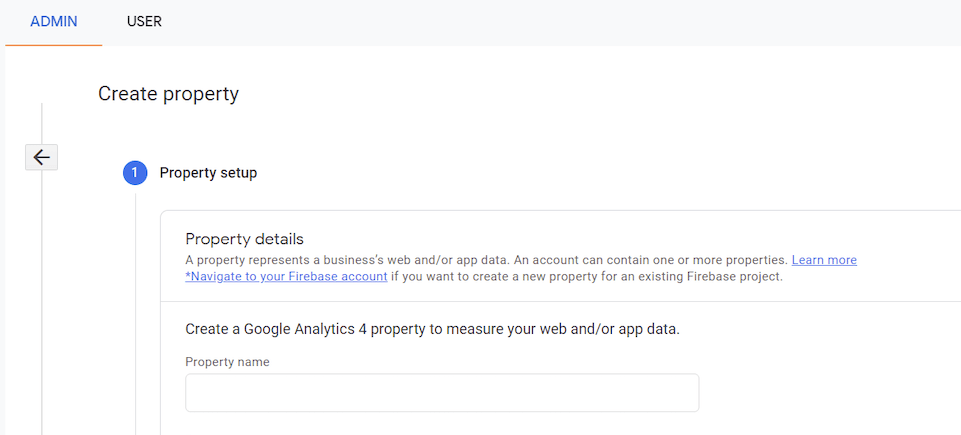
If you click on Advanced Options, you could still create a Universal Analytics property. However, you can see Google states that they do not recommend users use Universal Analytics.
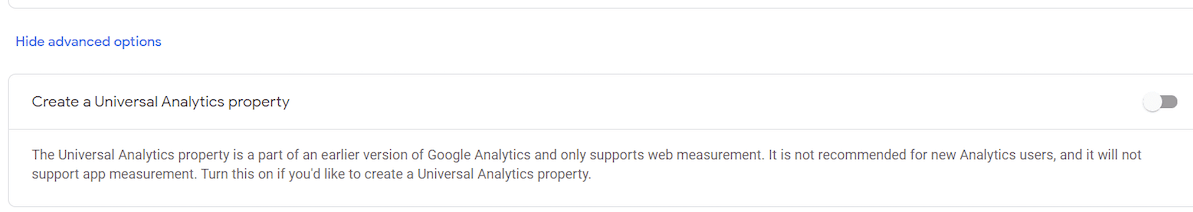
What’s New with Google Analytics 4?
The creation of GA4 is Google’s shift to a “privacy-first” approach to cross-channel data tracking. The goal is to focus on the user and their journey.
With GA4, marketers will be able to track users across your website, software, and app.
Different Data Modelling
Universal Analytics has always gathered its data based on sessions. For example, a single session can contain multiple page views, events, social interactions, and ecommerce transactions.
Google Analytics 4 runs on a user-based model that collects data in the form of events. In fact, GA4 automatically tracks a host of events to fulfill the essential reporting requirements of the platform.
AI-Powered Predictive Data & Metrics
Powered by Google’s AI machine learning, GA4 will leverage artificial intelligence to fill in the gaps and connect the dots of user behavior and website data without relying on traffic hits on each webpage (cookie tracking).
What if you could predict which users have the highest chance of making a purchase next month? What if you could also predict how much revenue they would purchase?
With GA4, it will provide predictive metrics so marketers can give them a “push” to convert! These metrics include: purchase probability, revenue prediction, and churn probability.
These are some examples:
- A user who was active in the last 28 days who will buy in the next 7 days
- Expected revenue in the next 28 days from a user who has been active in the last 28 days
- How likely a user (who was previously active in the last 7 days) will become inactive in the next 7 days
The more data you have of user behavior on your website and app, the better the predictive audience analysis will be.
You’ll be able to utilize these metrics and create segments of predictive audiences. Say hello to highly-targeted campaigns, even with the inevitable future of no more cookie tracking.
Currently, there are only three predictive metrics supported by GA4:
- Predictive probability: that a user who was active in the last 28 days will purchase something in the next seven days.
- Churn probability: the probability that a user who was active on your site within the last seven days will not be active within the next seven days.
- Revenue prediction: the predicted revenue expected from all purchases in the next 28 days from the users who were active in the last 28 days.
In order to see these predictive events, you must configure a ‘purchase’ event and send it to GA4. Larger businesses with considerable traffic who naturally have a larger sample size will benefit more from this feature than small businesses.
Unfortunately, these predictive metrics likely aren’t going to be overly relevant for most destination marketers right now, but museums, hotels, and attractions who offer online ticket sales certainly could take advantage of them.
Events
A primary metric for GA4 is events. When users interact with your website or app, events are triggered and tracked. This could be page views, button clicks or form submissions, etc.
A lot of these events are collected by default. There are Automatically Collected Events and also “enhanced measure events”, which can be collected if you enable the option. This can be done through the Admin Page within the GA4 property.
On the other hand, if you need to track more advanced data, you could add code to track custom events. Google Analytics offers a guide on how to modify or create events with the user interface.
For advanced data, Analytics Help categorizes them into Recommended Events and Custom Events.
Recommended Events would be implemented on the user’s end, but possess pre-defined names and parameters set by Google. You can look at the whole list of Recommended Events for all properties, online sales, and games by Google here.
Custom Events are named and implemented on the user end. Note, it’s important to double-check if any other events already track what you want, or you might end up with duplicate data!
Engagement Metrics
Engagement metrics give you insight into how long users spend on your website or app. By tracking it, you will be able to pinpoint which pages and screens were the most visited and had the most triggered events.
An engaged session lasts for at least 10 seconds and has at least one conversion event or involves two page views.
You’ll be able to figure out which pages are performing well and have content holding users’ attention. You can then look at your pages with low engagement and make optimizations.
Data Integration to Big Query
Direct integration was previously only available to Google Analytics 360. Google Analytics 360 is the enterprise tool version of GA, which enables advanced tools such as data-driven attribution and BigQuery exports.
BigQuery is a fully-managed enterprise data warehouse that helps manage and analyze data. It allows marketers to turn big data into valuable insights for their business. It also features built-in machine learning functionalities.
Having this tool now integrated into GA4 will give you an edge to decipher data!
This video gives you a quick summary:
Unsampled Data & Reports
Another feature that was previously only available for Google Analytics 360 is unsampled data.
Now, any business with a GA4 property will get unsampled data without needing an enterprise account.
Google Analytics samples your reports based on the number of sessions you have.
You might see a disclaimer at the top of your report that says something like, “This report is based on X sessions”. This means the report is based on sampled data. Sampling happens automatically if a report is collecting more than 500,000 sessions.
The reason for this is that Google processes A LOT of data every day. To process data quickly and achieve the best they can with accuracy and speed, they randomly sample a portion of your traffic data.
Here’s a visual example of sampling from Supermetrics:
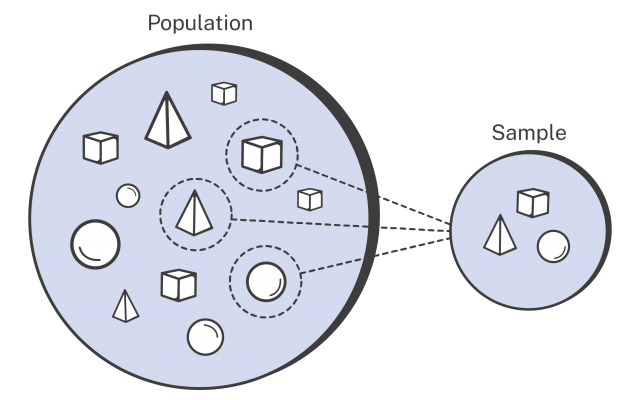
This means that samples don’t necessarily represent the full picture. For example, you ran two campaigns side to side: A and B. Campaign A achieved a 7% conversion rate, whereas Campaign B had an 11% conversion rate. You might easily conclude that Campaign B was the winner. However, the sampling used by Google Analytics might mean that it doesn’t represent the whole story, and there might not be an actual difference between the two campaigns.
Now, with Google Analytics 4, your data and reports will be unsampled by default.
Extended Segmentations
GA4 enables you to create more-targeted audience segments for your marketing campaigns. You can now create segments based on events, which isn’t an option for UA. This means you’ll be able to hone in on users and their interactions without having to divide it up by platform type or device. You can add in the concept of time and analyze things like the time users spent between the different customer journey stages.
Whenever you publish a new audience segment, it is automatically shared to your Google Ads account, which means running campaigns with precision-targeted audiences is as easy as 1-2-3.
More Visibility into Customer Lifecycles & Cross-Platform Tracking
Do you have a host of microsites for various campaigns, or a custom app that services visitors? Well, now you can bring all that juicy data under one property with GA4. With cross-platform tracking, you can now visualize user journeys across platforms.
How Do I Get Started with Google Analytics 4?
If you want to try out GA4, here are the ways to set them up on different are 3 different ways to set it up. For all options, you must have Editor-level access to your Google Analytics account.
Option A. Adding GA4 to a site that already has Analytics
- Click on GA4 Set-Up Assistant
- Create a GA4 property that collects data simultaneously as your existing Universal Analytics property
- Your original property is left unchanged and will continue to collect data.
- You will be able to access it through the Admin panel or property selector.
See here for Google’s step-by-step guide.
Option B. Set up GA4 and Universal Analytics on a new site
- You will set up a GA4 property that will collect data alongside Universal Analytics
- It will establish a connection between the two properties
- You will be able to migrate configuration settings from your Universal Analytics property to your GA4 later on
Set up a new site on a Google Analytics 4 property. Do this if you are ready to rely on Google Analytics 4 reporting.
See here for Google’s step-by-step guide.
Option C. Find an agency partner to take care of everything technical
Historical data is vital to marketing and overall business strategy.
Why not consider enjoying a seamless and successful transition to Google Analytics 4 (GA4) with the help of an expert digital agency like War Room? We live and breathe data. Optimizations and tracking are our bread and butter.
We understand the technical complexities and the delicate handling required for historical data. Our seasoned professionals possess the technical expertise to ensure a flawless migration and preserve the integrity of your valuable data. With our seamless integration, time and cost efficiency, ongoing support, and optimization services, you can focus on your core activities while entrusting the GA4 transition to us.
Contact us today to embark on a data-driven journey with confidence and peace of mind.
In conclusion:
With all these new features and benefits, combined with the wealth of data and insights that GA4 provides, it’s going to be a powerful tool for businesses and marketers.
Whether it’s improving website experience, optimizing marketing campaigns, or tracking the success of online sales efforts, GA4 can help businesses to achieve their goals and drive growth.