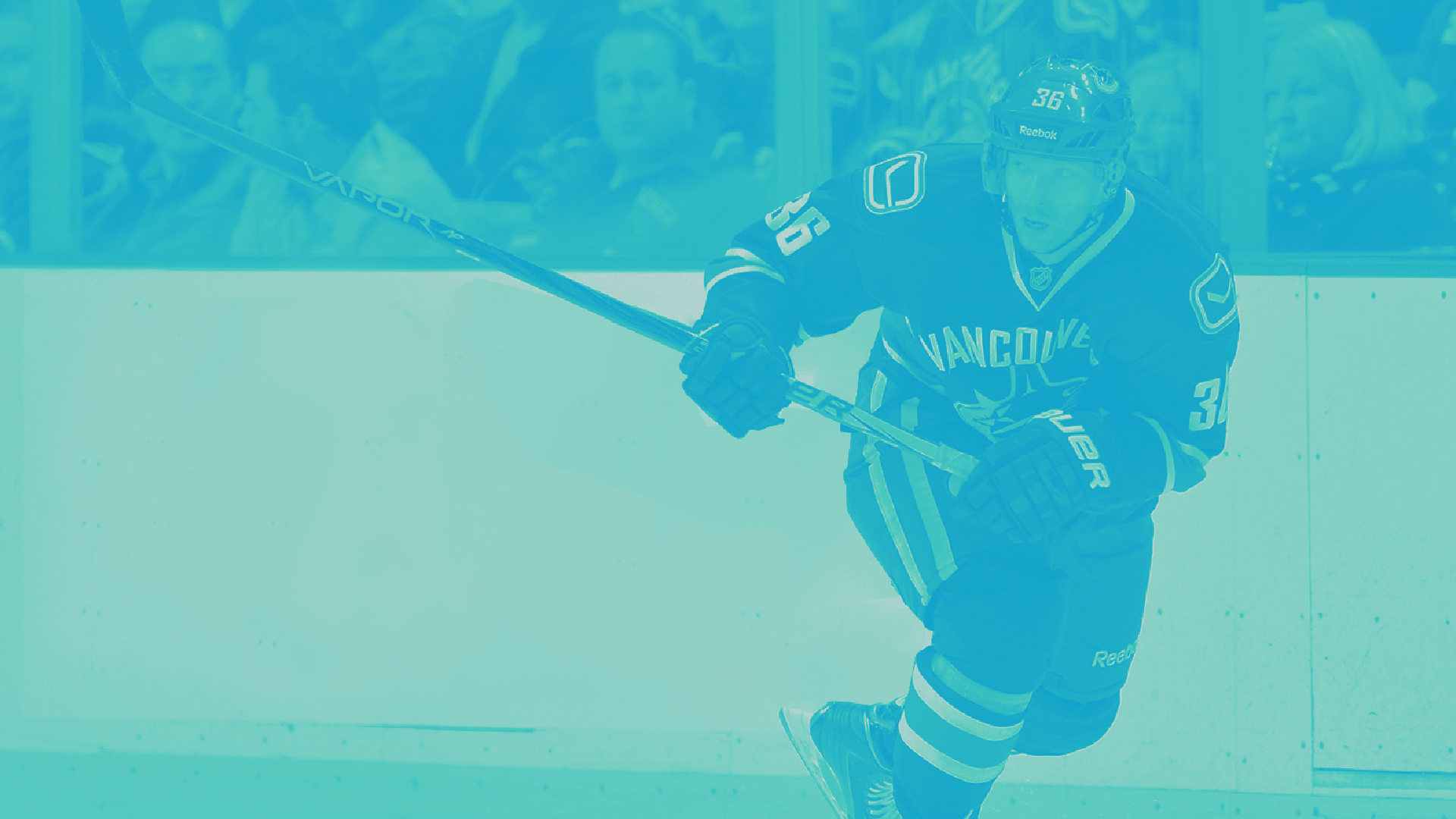In today’s digital landscape, data privacy has become a top priority for both consumers and regulatory bodies worldwide. With the implementation of regulations like the General Data Protection Regulation (GDPR) in the EU and the California Consumer Privacy Act in North America, organizations are under increasing pressure to safeguard user data.
Google, as a leading player in the realm of consumer data utilization, has faced scrutiny regarding the use of IP location data in its services, including Google Analytics. In response to privacy concerns raised by both the EU and US jurisdictions, Google has adapted its practices, particularly in its latest iteration, Google Analytics 4 (GA4).
In this guide, we delve into the intricacies of GA4 and its utilization of IP location data. We explore how webmasters and businesses can navigate these changes while upholding user privacy rights. Join us as we unravel how GA4 handles IP location data, its accuracy, and its implications for user privacy. Let’s embark on this journey of understanding GA4’s approach to IP location data together.
Brief Intro to GA4
Google Analytics 4 was released in October 2020. It was specifically created to comply with privacy laws.
At its core, GA4 serves as a comprehensive tool for collecting and analyzing data, offering invaluable insights into user interactions across both web and app versions of a site. This unified approach simplifies data interpretation, allowing webmasters and site owners to gain a clear understanding of visitor behavior.

All the data it collects is shown in a unified format where it is much easier to understand and draw conclusions. You can see information such as:
- How much traffic is coming from each country
- How much traffic is coming to your site from each region of a country
- Amount of traffic coming from individual cities (only applicable in non-EU countries or when express permission is given)
- Number of events done/completed from each country/region
The information can be seen as raw stats or as a graph to see trends. All in all, GA4 has a user-friendly interface.
GA4 is powered by machine learning. Its AI is capable of deriving insights from user data and providing actionable recommendations. Therefore, marketers and businessmen will find that this tool is quite valuable for tracking user interactions and making business decisions accordingly.
How Does GA4 Use IP Location Data
Location plays a crucial role in tailoring user experiences, as it helps determine the most relevant content or services to display to individuals. GA4 leverages IP geolocation to gain insights into user interactions based on specific regions.
For example, an automobile website will only show cars for purchase if available in the customer’s region.
As such, GA4 also uses IP geolocation to gather insights into user interactions based on specific regions. However, by default, GA4 will mask the last part of an IP address to reduce its accuracy.
IP geolocation is quite precise. You can find out for yourself by using an IP lookup tool. Test them using your IP address, and you will see that the country, regions/estate, city, and even the postal code are accurate.
The IP masking feature in GA4 removes the last octet of an IP address, safeguarding personally identifiable information and ensuring compliance with privacy regulations. This approach enables GA4 to gather valuable insights while prioritizing user privacy and data protection.
How does GA4 Comply with Privacy Laws
EU privacy laws dictate that a user’s data cannot be collected, used, or sold without their express permission. Even the data that is allowed to be used cannot be held indefinitely and must be deleted after a certain amount of time.
Google Analytics 4 has some features for complying with the GDPR. They include stuff like:
- Purging of IP address data. GA4 does not store any IP address data and purges it once it has been used to determine the approximate location of a user (without personally identifying them, of course).
- All personally identifying data is not collected or stored
- Consent mode. This is a special configurable mode that will either save or not save specific data based on the visitor’s cookie settings.
Enables webmasters to configure Google Signals on a per-region basis. - Cookie less measurement. This is a new approach that aims to minimize the use of cookies and, by extension, the saving of personally identifying data. Instead, GA4 uses event-based tracking, server-side tracking, and machine learning to track users. None of these methods use personally identifiable information.
- Only collects data that users have given explicit permission to collect.
- GA4 imposes strict limits on data retention. At the end of the retention period, data is automatically purged. This limit can range from 2 to 14 months.
Changing IP Location Settings in GA4
GA4 allows users to configure some settings to comply with EU laws. We will briefly check them out.
Setting Granularity per Region
Granularity refers to the amount of detail available in a dataset. A good example would be the IP address. The less masking it uses, the more granular it is. So, if we have an IP address like:
You can set the last octet to be masked. This will make the IP address appear as:
In GA4, you can set the granularity of information according to region. Here is a breakdown of all the information that Analytics collects.
- City (IP address geolocation)
- Latitude (of city)
- Longitude (of city)
- Browser minor version
- Browser User-Agent string
- Device brand
- Device model
- Device name
- Operating system minor version
- Platform minor version
- Screen resolution
This is a complete list obtained from Google’s support page about GA4 and its EU-based data and privacy. If you turn off the collection of granular location and device data, then all of the listed information will not be collected. This works on a per-region basis, so you can turn it on for some regions and turn it off for others.
By turning granular data collection off, the IP address will be masked such that it can only be used to geolocate until the state/region level. All information about city-level geolocation won’t be collected.
Complete Exclusion of IP Addresses in GA4
While IP addresses may not be stored by Analytics in the long term, they are still stored in temporary memory when they are used to get the approximate location data. Since Analytics is a SaaS, it means the temporary storage was done on Google servers.
You can bypass this by creating a server in Google Cloud and configuring GA4 to send the collected temporary data to your server. Using the Server-side Google Tag Manager (GMT), you can remove the IP address from the data and send it to Google servers for processing.
This way, the IP address never makes its way into the processing servers. This is a complicated procedure, so you should check out blogs like Analytics Mania to learn more about setting up ssGTM with GA4.
War Room also offers Technical Marketing services, including BigQuery and GA4 set up, Server-Side tracking, data warehousing and more to ensure you’re making the most of your data insights to support your marketing strategies!
Conclusion
So, there you have it, a brief breakdown of IP location data in GA4. GA4 obfuscates the IP address and refrains from logging it, aligning with privacy standards.
Furthermore, GA4 offers configurable options to enhance privacy compliance, such as reducing IP location accuracy or disabling data collection for specific regions. These settings can be adjusted through granular data collection controls or implemented via server-side Google Tag Manager.
Ultimately, GA4 empowers users with the flexibility to adhere to privacy laws such as the General Data Protection Regulation (GDPR) in the European Union, while still leveraging valuable insights to enhance their digital strategies.
With GA4’s privacy-centric approach, data protection is prioritized without sacrificing actionable insights!
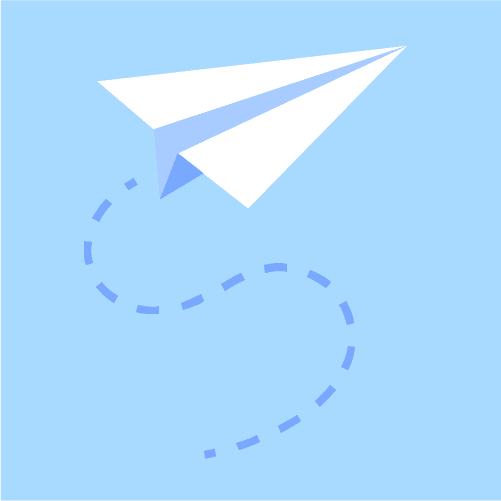
Want more digital marketing tips?
Sign-up for War Room’s newsletter to get digital marketing articles and resources delivered to your inbox!