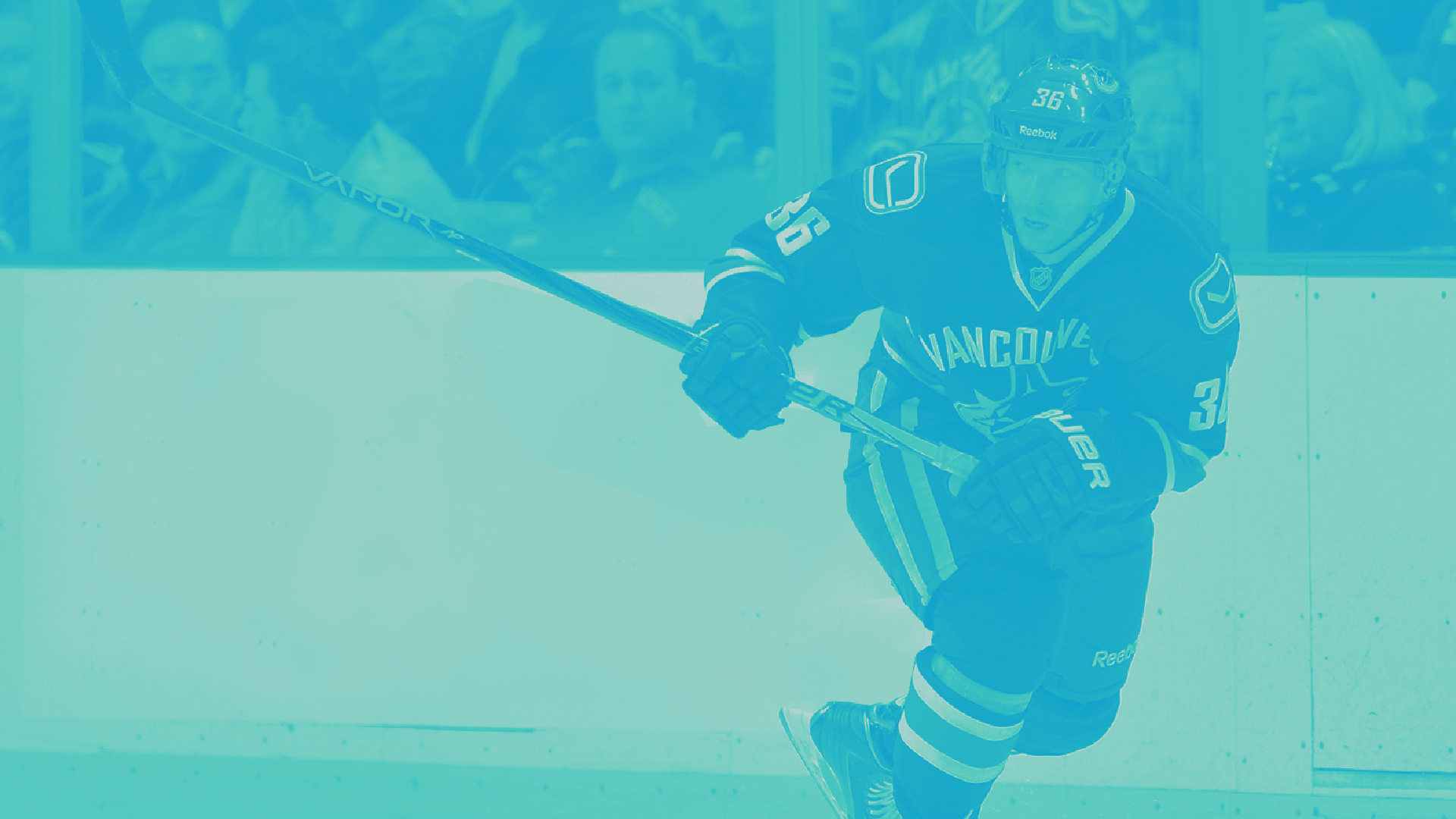If you are a website owner, you need to understand what bounce rate is, how it works and what yours means in the grand scheme of things.
Here’s a primer that gives you everything you need to know – from definition to calculation.
Here are the topics we will cover:
It’s Not the Same as Exit Rate
Before we crack into what the term bounce rate means, it’s good to know that we’re not referring to a similar term – exit rate.
They aren’t interchangeable, despite many people believing the opposite.
The exit rate of your website refers to the percentage of views from your previous session – otherwise known as the percentage of exits from your page.
Exit rate focuses on the number of people who leave your website after landing on a page, then compares it with the total views that page has received in that time.
The Definition of Bounce Rate
The wise wizards at Google define the bounce rate of a website as the percentage of people who visit a webpage and navigate away from it only seeing only that single page.
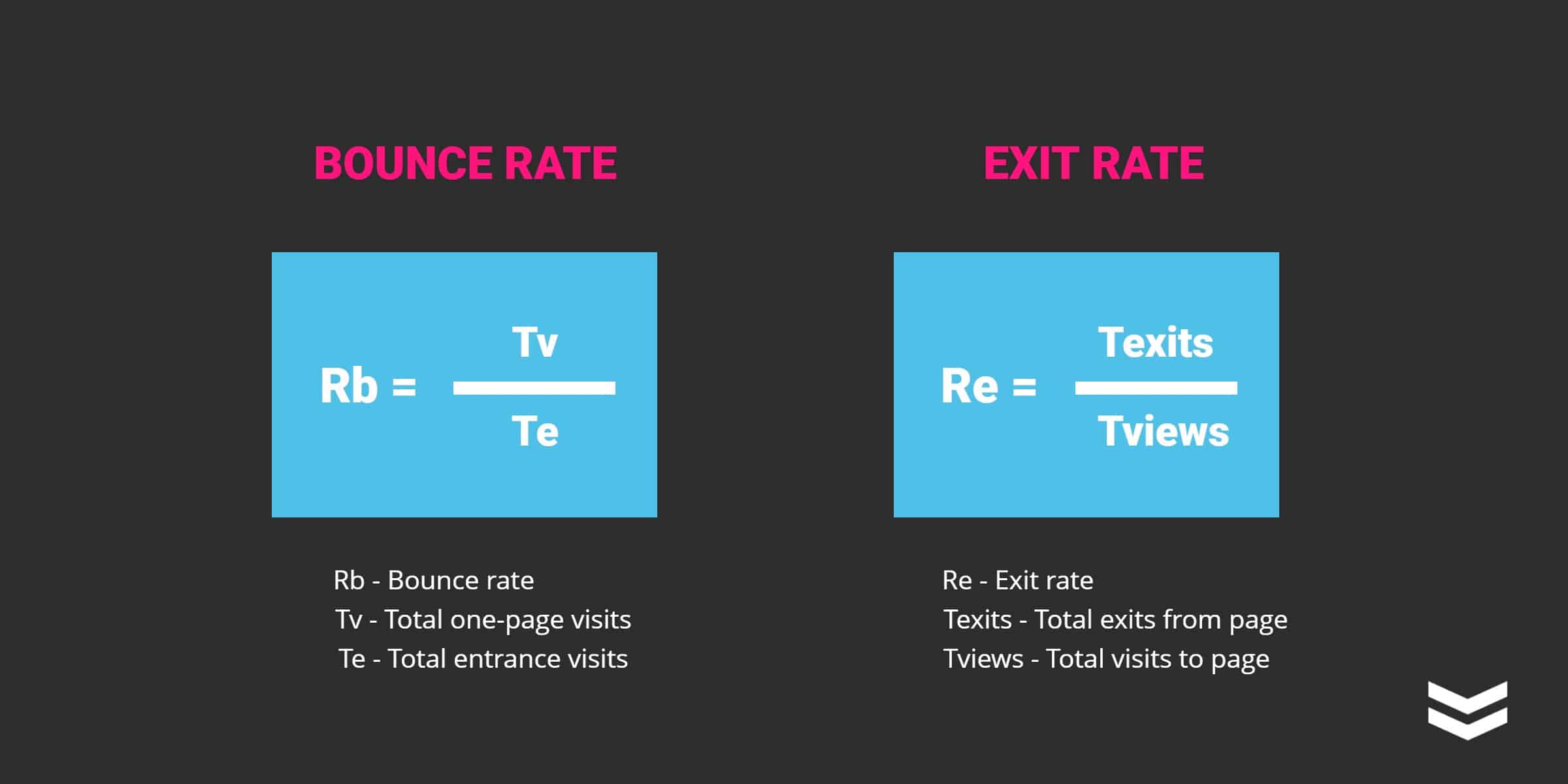
Why is Bounce Rate Important?
There are 3 main reasons why it’s important for your website:
#1: It Impacts Search Ranking
Google takes a high bounce rate into account when ranking your web page.
The higher the rate, the lower the rank! A climbing bounce rate spells trouble for your SERPS.
It reduces the accessibility and relevance of pages to viewers who might be searching for your products or services.
#2: It’s a Relevance Indicator
Bounce rate acts as an indicator for relevance. If your landing page is optimized to be functioning at its best for users, it shouldn’t be high.
A high bounce rate means that your page is not engaging for viewers.
#3: It’s a Quality Signal
Bounce rate is also a great indicator of website quality.
If a viewer lands on your page, then immediately leaves – it means the quality of the page is low, or not aligned with your customer.
The Nielsen Norman Group estimates that most consumers only stick around on a page for 59 seconds, on average.
That’s not long enough to keep consumers engaged and interacting with your website. A lower bounce rate is associated with relevance, proper function and helping viewers find what they are looking for. That’s what you want!
People bounce when someone clicks the back button, exits the browser, types in a different URL or just straight up does nothing.
Is Your Bounce Rate Too High?
Unless you’re in a 64 Impala with hydraulics, there are no valid reasons for having a high bounce rate. You need to take steps to lower it so that your page conversion rates improve.
Reasons for a high website bounce rate include:
- Clunky UX/UI for a website with poor usability
- Slow loading speeds for pages
- No distinct call to action
- Web copy is full of jargon, hard to read, or offering irrelevant/outdated services
As illustrated by the image below, measuring a bounce rate is simply the total number of single-page visits over the total entries to the page.
Ultimately, you are your own competitor when it comes to bounce rates; they should always be compared to your previous metrics and page performance over time.
As you might have guessed, Google Analytics is your ‘go-to’ for determining the bounce rate of pages in the reports section – and it does a great job of displaying the viewership of each page.
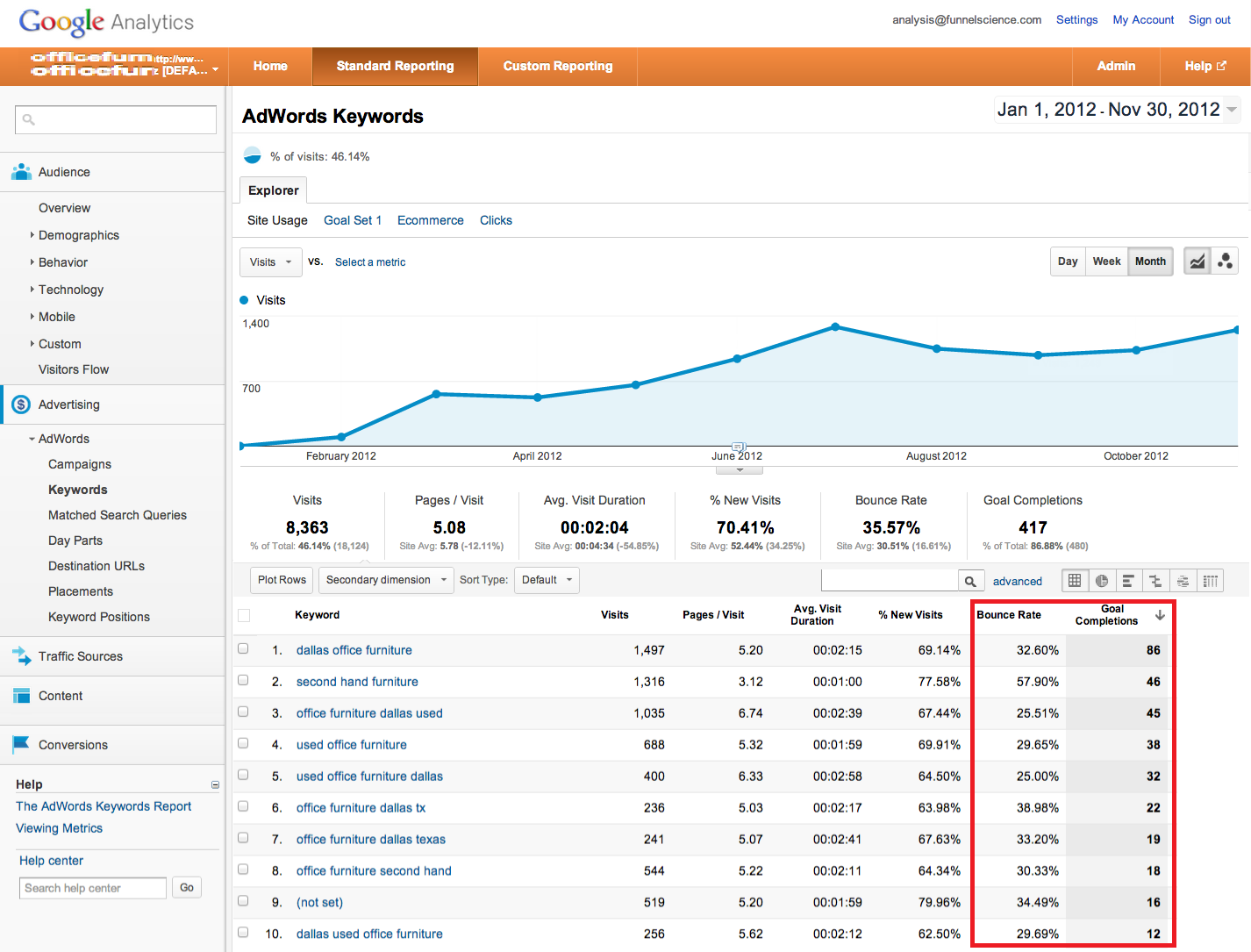
If your page and certain ads have been segmented by time, date, weathering, etc. in Google Ads and perform well at certain times opposed to others, chances are that the bounce rate was lower on those days, since good ad and website performance is usually indicative of viewers sticking around!
What is a Good Bounce Rate for a Website?
Most importantly, bounce rates differ among different types of websites.
For example, retail sites typically have bounce rates of 20%-40%, which is on the low end because people love buying clothes and trinkets.
The Google Analytics team have determined the average bounce rates by page and service type; blogs usually sit at a whopping rate of 70%-99%, with landing pages sitting closely behind at 70%-90% (which based on their purpose, is to be expected).
Service sites usually have the lowest rates, ranking from 10%-30% on average.
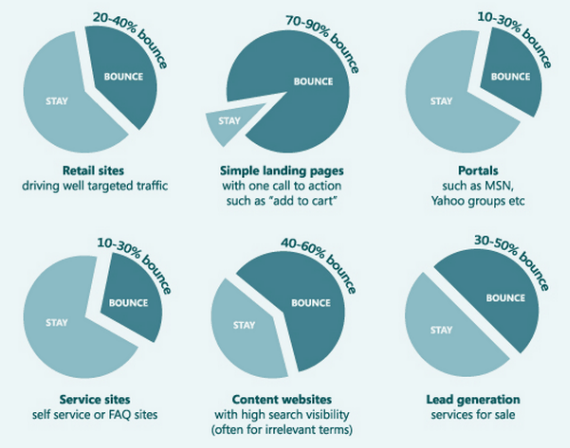
Hold the phone – is a high bounce rate always bad?
Since it’s the percentage of single-page visits, could that mean that your viewer simply found what they were looking for, really quickly?
Maybe!
Pages like your contact or purchasing pages are only meant as a single page view for the most part, which are acceptable cases of having a high bounce rate.
Previous metrics from page reports on Google Analytics will help determine if a bounce rate is bad or not, depending on the page type and previous performance fluctuations that reflect landing page speed, relevance and so on.
How Do I Calculate Bounce Rate?
Easy! Take your single-page sessions and divide them by the total number of entries to your site.
5 Ways to Lower Your Bounce Rate
Once you have compared your bounce rates in Google Analytics to your previous metrics, you’ll see that there are action steps that you can take to optimize your website, and keep consumers actively engaged with your other services and pages.
#1: No One Likes a Slow Page
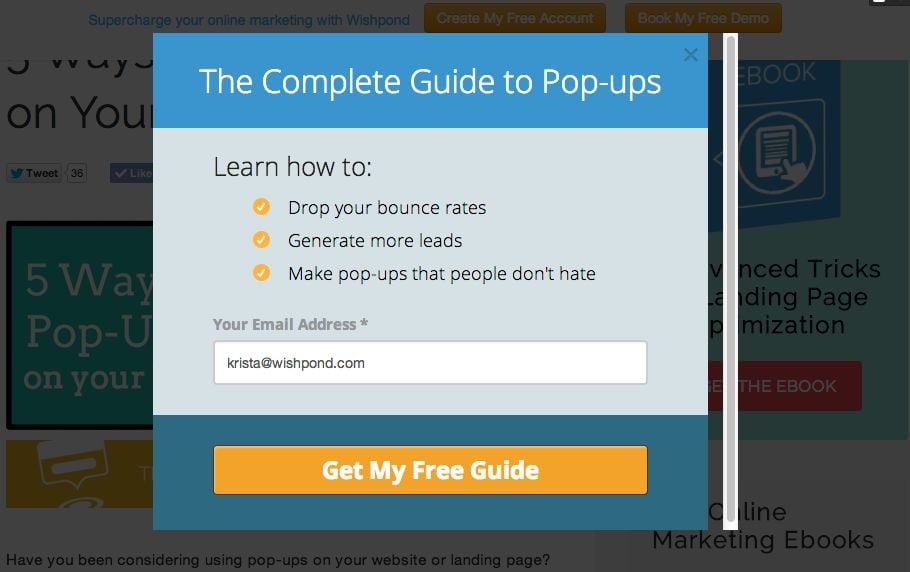
#2: Content Matters
Make sure that your website is search engine optimized, especially your product or service details. Not only does great content rank better in the SERPS, but it’s more engaging and increases the likelihood that viewers will stick around.
#3: Good UX and UI
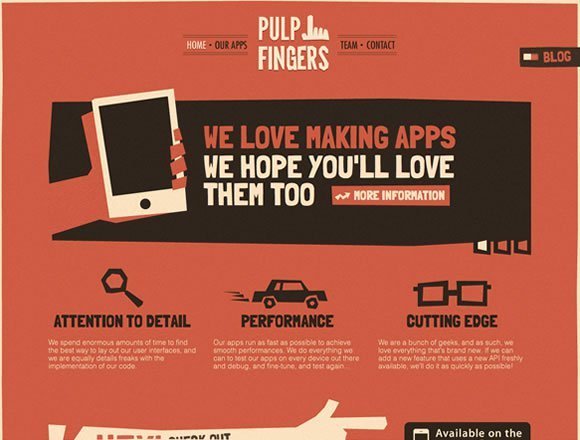
#4: Strong Call-To-Action (CTA)
Packaged with good content and intuitive design, a great call to action is necessary to keep consumers actively engaged with the website and using your products and services. Clear links to next steps will keep viewers cycling through the pages in your website.
#5: Responsive Pages Accessible Through Different Devices

Hopefully this post has helped you find out. Remember, high is bad, low is good.
Some pages are meant to be high, but for the most part, you need to test them and make sure your product and service pages are low – especially the ones you’re driving traffic to with programmatic advertising.
Sign Up for Our Newsletter
Digital moves fast, and it’s easy to get left behind – luckily, we’ve got you covered. Subscribe to gain weekly insights into the world of digital advertising!
Our weekly newsletter has the latest news, blogs, resources and more. Join us and stay in the loop!
What Have We Learned?
Yes, it would be best if you bid on branded terms in your PPC campaigns.
If someone is looking up your branded term online, they have higher purchase intent, which is an audience segment important to capture.
If your website’s SEO is good, you’re probably going to rank on the first-page organically for your branded term. Capitalize on your exposure and appear twice by also being on top of the results page with paid ads.
Your website, landing page content probably features a fair amount of your branded terms. Because the branded keywords are highly relevant to your content, your PPC Quality Score will be ranked higher!
Your competitors will be bidding on your branded terms and try to capture your clicks and leads, so you need to bid on them to be shown to your audience.
Even if you rank high organically, Google says if you don’t have the bare minimum amount of paid ads running, you lose a good chunk of clicks.
Your branded terms are likely to be less competitive, which means the cost-per-click will be lower.